When we say “Computer Object” we specifically refer to an object in Windows Server 2019 active directory.
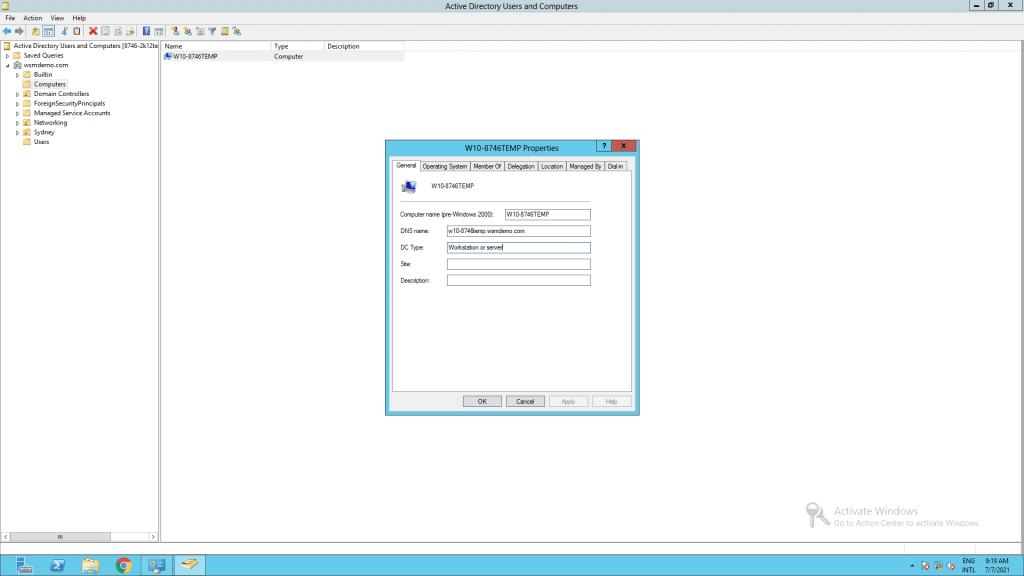
Typically you can search for any object such as User or Computer in Active Directory. Once you locate that computer object you can manage it the way you want.
However, through the Windows Server Manager, you cannot delete a computer object, even if you right click there is no DELETE option.
So how do you go about it?
Here is how:
- On Windows Server 2019 Search type ADSI Edit
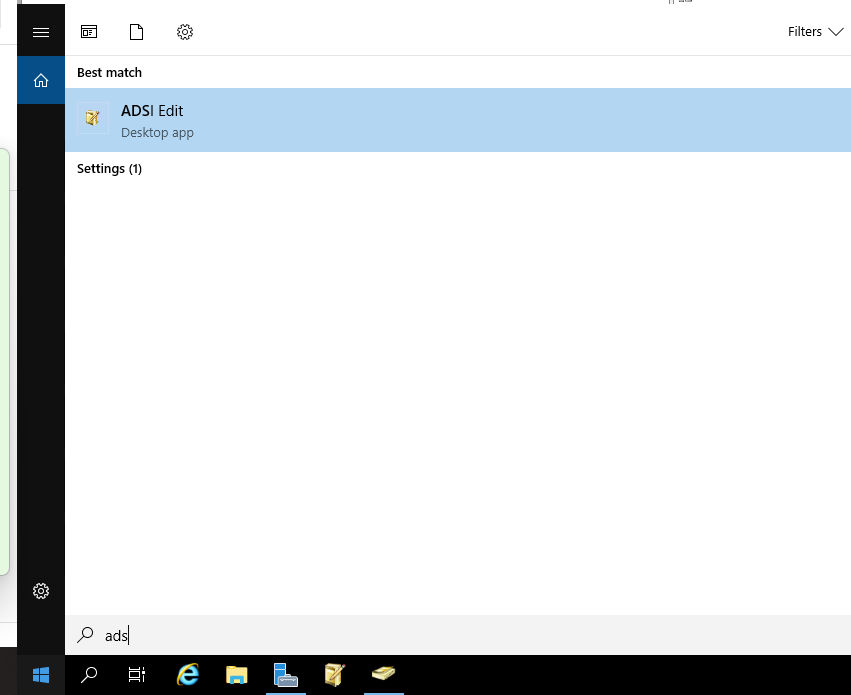
Under CN=Computers, look for the computer object Right Click on it and choose the Delete option.
That’s it. You’re done!