Key terms
- Domain Controller (DC)
- Light Weight Directory Access Protocol (LDAP)
- SysAdmin
- Remote Desktop Protocol (RDP)
Let us assume you get hired for a new job in a company called XYZ for the role of SysAdmin. Now in your job description you are responsible to manage and administer servers running on XZY data center.
One day, your boss said, we have an issue with our ticketing system that utilizes LDAP. Users not able to login with their credentials. Please, identify and resolved it as soon as possible.
So what do you do?
Typically, you might want to check if LDAP is actually running on Domain Controller or not. To find out simply follow the steps below:
- Remoted Desktop or RDP to DC where the LDAP service is running on
- On the search bar, search for ldap.exe
- Click Connection and Connect
- Enter the following
- Server: localhost
- Port: 636
- Click OK
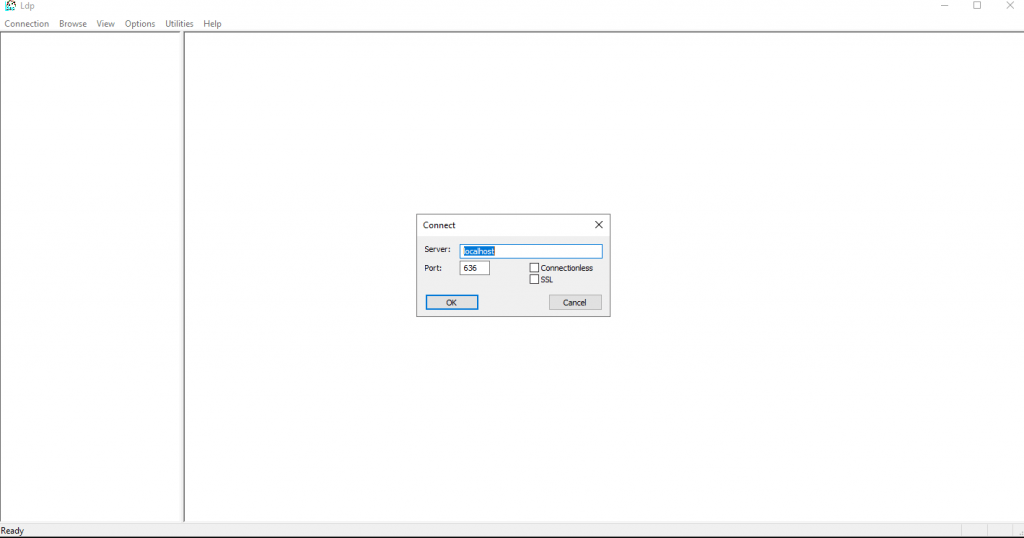
Screenshot of ADSI Edit on Windows Server 2019
That it. You’re done!